xlsgen 5.0.0.39 : Transposed CSV data importBuild 5.0.0.39 of xlsgen adds a new capability in the CSV data import, where the input data is layed out vertically i.e. in rows, as opposed to columns. Here is a capture of the input data, i.e. the first actual row of data is made of (A1, B1, C1), then (A2, B2, C2), then ... 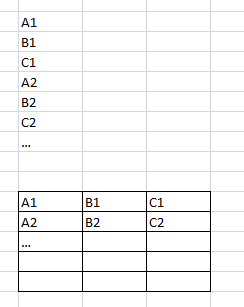 Importing transposed CSV data (above), into regular sheet data (below) And then after instructing the xlsgen CSV import engine that the data is layed out this way : worksheet.Import.CSV.Options.DataInRows = 3; | |