xlsgen 5.0.0.42 : Fix for pivot tablesBuild 5.0.0.42 of xlsgen has a fix for the rendering of pivot tables. Under certain circumstances the rendering may overflow the target area where the pivot table is supposed to live. | |
xlsgen 5.0.0.41 : Fix CSV data importBuild 5.0.0.41 of xlsgen fixes a problem related to importing large CSV files where the tab character is used as a field separator. Before this build, xlsgen would filter out tab characters in headers and unintentionally removing actual field separators, causing misalignment in the imported data. | |
xlsgen 5.0.0.40 : Improved HTML data importBuild 5.0.0.40 of xlsgen improves HTML data import by searching for data within a different HTML markup pattern, in addition to the existing one. Before this build, xlsgen searches for data in table tr/td markup. Now it tries to search for data in this HTML pattern, and if it can't find anything, tries to search within hierarchical HTML div sections, which are more used nowadays than regular tables. | |
xlsgen 5.0.0.39 : Transposed CSV data importBuild 5.0.0.39 of xlsgen adds a new capability in the CSV data import, where the input data is layed out vertically i.e. in rows, as opposed to columns. Here is a capture of the input data, i.e. the first actual row of data is made of (A1, B1, C1), then (A2, B2, C2), then ... 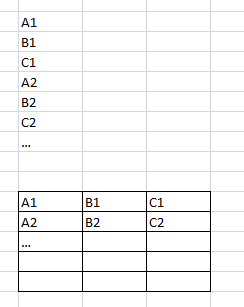 Importing transposed CSV data (above), into regular sheet data (below) And then after instructing the xlsgen CSV import engine that the data is layed out this way : worksheet.Import.CSV.Options.DataInRows = 3; | |
xlsgen 5.0.0.38 : Improved outlineBuild 5.0.0.38 of xlsgen improves outlines (cell grouping) in a number of ways : - in worksheet Duplicate scenarios, under certain circumstances, existing outlines were not carried over - in XLSB files, outline levels were not properly written back to the file - exposure of outline level in Rows or Columns :
| |
xlsgen 5.0.0.37 : Fix for external referencesBuild 5.0.0.37 of xlsgen fixes the support for external references in xlsgen, by loosening how Excel file references with the same short name, stored in different folders, can coexist within the same Excel file. | |
xlsgen 5.0.0.36 : Fix speed in pivot tablesBuild 5.0.0.36 of xlsgen improves the processing speed of fairly large pivot tables using all kinds of sort orderings. The processing time is reduced by an order of magnitude. | |
xlsgen 5.0.0.35 : Improved commentsBuild 5.0.0.35 of xlsgen introduces improved comments. When an author name is specified, it is automatically added to the comment itself, in bold. Before this build, this had to be done by specific code using rich labels (i.e. text with formatting runs). Here is how it works (C++) :
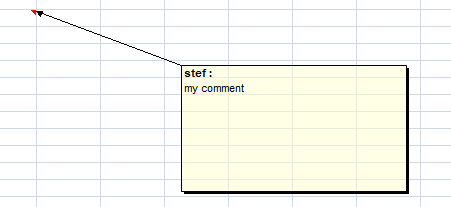 Author name added to comments | |
xlsgen 5.0.0.34 : Fix for defined namesBuild 5.0.0.34 of xlsgen follows the path of the previous build, this time fixing a scenario with defined names. | |
xlsgen 5.0.0.33 : Fix for undefined namesBuild 5.0.0.33 of xlsgen fixes a problem related to undefined names in formulas. The fix updates formulas, when needed, even a part the specifies undefined names, that is defined names without an actual range associated to it. This is for XLSX files. XLS and XLSB formula bytecodes were already covering the scenario properly due to the bytecode nature of it. | |
xlsgen 5.0.0.32 : Theme-based rendering of pivot tablesBuild 5.0.0.32 of xlsgen adds support for rendering theme-based pivot tables. So essentially, we are doing this now (right) :  Theme-based pivot table rendering in xlsgen Rendering occurs in print, preview, PDF, XPS. | |
xlsgen 5.0.0.31 : Fix for tablesBuild 5.0.0.31 of xlsgen has a fix related to tables in Excel files (XLSX and XLSB). Under certain circumstances, tables from an existing file, after being inferred, would interfere with the existing table specs, causing a corruption of the Excel file, seen by the user next time the file is opened in Excel. | |
xlsgen 5.0.0.30 : Fix for pivot tablesBuild 5.0.0.30 of xlsgen improves how worksheet dimensions are calculated and used elsewhere by including pivot tables in it, including non-refreshed pivot tables. | |
xlsgen 5.0.0.29 : Creating in-place picture cellBuild 5.0.0.29 of xlsgen comes with support for in-cell picture metadata. The first feature is exposed in the object model, at the cell level, a mechanism to add a picture whose boundaries are within the cell in question. More specifically the picture is resized to fit into that cell, and the X/Y ratio is preserved. This is how you do it (here with C++) : worksheet->Cell[3][4]->InPlacePicture = L"input\\picture.jpg"; // picture in cell D3 If that was all there was about it, that would be pretty small a thing. But there is more to it. What xlsgen does is create metadata in that cell, specifically picture metadata, which actually extends the capabilities of the cell. It can contain a number, a date, a string, a formula and now a picture. If then a formula is created elsewhere, making a reference to that cell, the picture is carried over. Making it possible to run new scenarios that were not possible before. So if in F3 you write, worksheet->Formula[3][6] = L"=D3"; then F3 has a picture in it ! Of course, many more complex formulas can be used in order to achieve actually useful scenarios. If you print/preview/PDF/XPS export the worksheet, it will render the pictures created as such or referred to as such in formulas. The metadata is written back to the file as long as the file is XLSX, XLSM or XLSB. If you open the resulting file and you are using Office 365, you will see the pictures if you are using an updated Office version. If you are using Excel 2021 or an older version however, no picture will be shown in Excel and you'll get an "#UNKNOWN!" error string in those cells instead. The Excel file isn't corrupted, it just can't support a feature that was written later on. | |
xlsgen 5.0.0.28 : Rendering picture metadataBuild 5.0.0.28 of xlsgen introduces the rendering of metadata pictures. Whenever Excel is told to place a picture within the boundaries of a cell, a new feature, Excel actually stores the picture as metadata, which in turn allows to extend a cell's content. It's no longer limited to being empty, or storing a number, a date or a string. It can now store a picture. And because it can now store a picture, a formula can return a picture as well. In this build, xlsgen makes sure that pictures stored in cells as metadata are rendered (print, preview, PDF, ...)  Rendering metadata pictures | |
xlsgen 5.0.0.27 : Fix pack for chartsBuild 5.0.0.27 of xlsgen is a fix pack improving chart rendering in the following ways : - plot area size isn't unnecessarily coerced by the legend box - chart with categories in reverse order has its other axis seen correctly - proper loading of T symbols from error bars in XLSX/XLSB charts - rendering of custom error bars with cell ranges as plus or minus values - rendering of data labels of type "cell range" introduced in recent Excel versions To illustrate this, two examples. Notice how much better the charts are :  Plot area not coerced by legend  Error bars, plus data labels on Y axis | |
xlsgen 5.0.0.26 : Lower memory consumption (II)Build 5.0.0.26 of xlsgen adds another round of memory optimizations, this time related to Infer() scenarios. Lower memory consumption, less fragmentation resulting in faster execution. Infer() scenarios include the ability for xlsgen to discover tables inside a worksheet, including headers, data types and styles. | |
xlsgen 5.0.0.25 : Lower memory consumptionBuild 5.0.0.25 of xlsgen reduces memory consumptions in a number of scenarios working with large files, that is importing data (CSV/XML/JSON/HTML), inferring worksheets and duplicating worksheets. Memory reduction is designed to make it more scalable as the data grows. | |
xlsgen 5.0.0.24 : Memory corruption fixBuild 5.0.0.24 of xlsgen has a fix related to memory corruption. The scenario includes opening and updating a XLSX or XLSB file with a long file path (possibly due to sub-folders). A workaround to the fix is, instead of opening X and saving as X, to open as X and save as Y, assuming Y is later renamed to X or whatever. Also a workaround consists in saving to memory, thereby with all the freedom to write back as a file later on. | |
xlsgen 5.0.0.23 : Fix for chart smooth linesBuild 5.0.0.23 of xlsgen fixes a problem related to duplicating smooth lines in line/scatter charts in XLSX/XLSB files. Recent Excel versions differ on how they act on the default value on the smooth line option and as such we did see different appearance depending on the Excel version being used to open the files. xlsgen makes sure to avoid default values on the smooth line option. | |