xlsgen 3.5 build #118 : Shape groupsBuild 3.5.0.118 of xlsgen adds support for shape groups from XLSX files. Shape groups are the result of shift-clicking more than one shape in Excel and clicking Group in the Format ribbon. Shapes in question can be anything among charts, text boxes, vector shapes, pictures, ... Internally those are saved a lit oddly and xlsgen would just ignore them so far, unfortunately ignoring the actual shapes as well. Obviously, there can also be groups within groups. So this was also a scenario to support. xlsgen correctly reads shape groups and use them for rendering, inspecting and copying purposes. | |
xlsgen 3.5 build #117 : Exposure of active cellBuild 3.5.0.117 of xlsgen adds exposure in the object model of the active cell in each worksheet. Selecting a cell area in any worksheet has been part of xlsgen forever, but the opposite which means gathering what is selected by default, hasn't. So to get the active cell range in any worksheet, xlsgen::IXlsRangePtr r = worksheet.SelectionRange; _bstr_t rangeAreas = r.Range; // returns for instance R2C2:R5C2 And if you are interested in just one cell, you can always do the following, int active_row = r.Top; int active_column = r.Left; | |
xlsgen 3.5 build #116 : Fix for text boxes and vector shapesBuild 3.5.0.116 of xlsgen has a fix related to text boxes and vector shapes where the text is governed by a formula. xlsgen ensures in this case that the number format of the referenced cell is used for rendering the calculated text. | |
xlsgen 3.5 build #115 : Fix pack for tablesBuild 3.5.0.115 of xlsgen includes a fix pack for table objects in XLSX files (and their variants). Namely, - improved table data type inference - improved table copy : should not include autoFilter if it does not have to - improved table copy : differentiated styling properly copied as well - table total row : did not work if wasn't inserted once | |
xlsgen 3.5 build #114 : Fix pack for rendering chartsBuild 3.5.0.114 of xlsgen fixes the following items when rendering charts : - data labels internally marked as deleted are indeed not rendered - improved date type inference - default line width for line charts, XY charts and radar charts from XLSX files | |
xlsgen 3.5 build #113 : Fix for copy/pasteBuild 3.5.0.113 of xlsgen fixes a problem related to copy/pasting formulas across worksheets. In one case, shared formulas from XLSX files were incorrectly processed and, as a result, were lost in the target worksheet. | |
xlsgen 3.5 build #112 : External linksBuild 3.5.0.112 of xlsgen adds exposure to external links from any XLS or XLSX file (and their variants). External references are created in about any formula, be it in cells, defined names, charts, conditional formattings, ... The exposure of external references makes it possible to know the dependencies of a given spreadsheet. Here is a sample code in C++ :
| |
xlsgen 3.5 build #111 : Fix for custom iconset conditionalsBuild 3.5.0.111 of xlsgen fixes a problem related to properly preserving custom icon sets in conditional formattings (those were introduced in Excel 2010 in XLSX files). | |
xlsgen 3.5 build #110 : Smaller XLSX filesBuild 3.5.0.110 of xlsgen brings a welcome improvement for writing XLSX files (and their variants). The XML internally written is now optimized for expressing the same thing with less angle quotes. The result is important gains in raw parts, but of course since those files are zipped in the end, the zipped files exhibit a smaller change in size overall than the unzipped parts. This does not break anything and is compatible with all Excel versions. | |
xlsgen 3.5 build #109 : Rendering of horizontal chartsBuild 3.5.0.109 of xlsgen makes a small change to how horizontal bar charts are rendered. The series order is reversed in order to mimic what Excel does with horizontal bar charts. | |
xlsgen 3.5 build #108 : Improved PDF/ODF/XPS export scenariosBuild 3.5.0.108 of xlsgen opens up new scenario combinations for converting files. In essence, what's exposed is the in-memory conversion scenarios for PDF, ODF and XPS files. For instance XLS ==> ODF, XLSX ==> ODF, and so on. In other words, there is a better file conversion support in NewInMemory() OpenInMemory() and OpenFromMemory(). | |
xlsgen 3.5 build #107 : Fix for parsing % near +- in formulasBuild 3.5.0.107 of xlsgen fixes a formula parsing problem related to the percent operator being used prior or after unary or binary plus or minus. There could have a mismatch which would result in incorrect parsing and potential loss of formula. | |
xlsgen 3.5 build #106 : Fix for sheet tab colorsBuild 3.5.0.106 of xlsgen makes sure to copy sheet tab colors in Duplicate() scenarios. | |
xlsgen 3.5 build #105 : Fix for en-masse hidden rowsBuild 3.5.0.105 of xlsgen properly handles an internal en-masse hidden rows feature in XLSX files. This feature is saved in Excel whenever the user selects all 1 million rows but a few ones, and chooses to delete them. This feature allows to avoid saving each and every of those deleted rows with a delete flag. Outside, the file size is kept very low. | |
xlsgen 3.5 build #104 : Preserving calculation settingsBuild 3.5.0.104 of xlsgen preserves a number of calculation mode settings from existing XLSX files. These are : - calcMode (manual/auto) - fullCalcOnLoad (bool) - iterate (bool) - iterateCount (number) - iterateDelta (number) - fullPrecision (bool) - calcCompleted (bool) - calcOnSave (bool) - concurrentCalc (bool) - concurrentManualCount (number) - forceFullCalc (bool) Preserving the settings makes sure that updating existing files with xlsgen does not change the expected performance of the spreadsheet (speed and memory) at run-time in Excel. | |
xlsgen 3.5 build #103 : Fix for volatile functionsBuild 3.5.0.103 of xlsgen fixes and preserves an internal flag related to volatile functions in XLS and XLSX files (and their variants). | |
xlsgen 3.5 build #102 : Preserve Excel 2010 form controlsBuild 3.5.0.102 of xlsgen fixes a problem related to how Excel 2010 saves form controls in XLSX files (and their variants). Turns out that Excel 2010 saves alternates XML fragments in addition to VML drawings, which is how form controls were saved since Excel 2007 (and still are). xlsgen now ensures to preserve those alternate fragments as well. | |
xlsgen 3.5 build #101 : Fix for rendering chart data labelsBuild 3.5.0.101 of xlsgen fixes two problems related to rendering chart data labels. The first fixes how number formats for data labels get handled in some combinations from XLS files. The second one makes sure that data labels are rendered centered in stacked chart types. | |
xlsgen 3.5 build #100 : Rendering stacked chartsBuild 3.5.0.100 of xlsgen adds support for rendering stacked charts. xlsgen 3.5 has introduced the built-in rendering of all Excel charts. Not all combinations were supported yet, and in particular stacked bar charts, stacked line charts and stacked area charts were not supported. They were rendered as regular bar charts, line charts and area charts. Beginning with this build, stacked and stacked 100% charts are rendered correctly. The chart types supported are bars, lines and areas which are the those supported by Excel. Stacked charts are charts were data are accumulated instead of kept side by side. This is useful for financial cases. Stacked 100% charts is a variation of stacked charts where the scale is kept in percent rather than raw accumulated values. 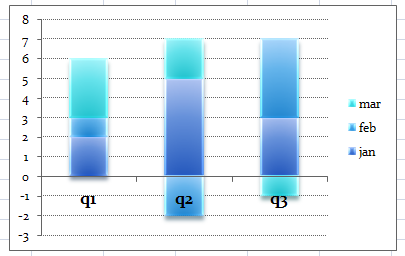 Example of stacked bars | |
xlsgen 3.5 build #99 : Preserving additional workbook level propertiesBuild 3.5.0.99 of xlsgen preserves 10+ workbook-level properties from XLSX files (and their variants). Among the preserved properties are : - date1904 - showObjects / hideObjectd - showBorderUnselectedTables - filterPrivacy - promptedSolutions - showInkAnnotation - backupFile - saveExternalLinkValues - updateLinks - hidePivotFieldList - showPivotChartFilter - allowRefreshQuery - publishItems - checkCompatibility - autoCompressPictures - refreshAllConnections - defaultThemeVersion A number of those properties affect the performance and size of files depending on their values (most are boolean values). For instance, the saveExternalLinkValues property is checked by default in Excel which means Excel saves a cache of all external references, which can be arbitrarily big. Unchecking this property in Excel's user interface ensures no such cache is saved in the file. | |