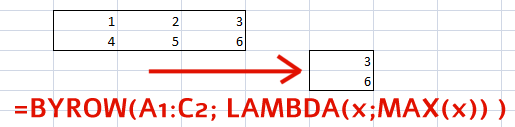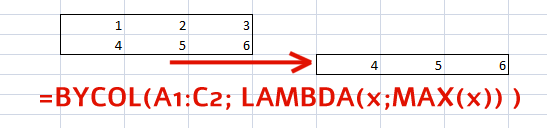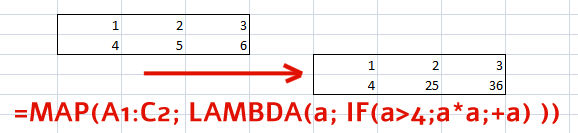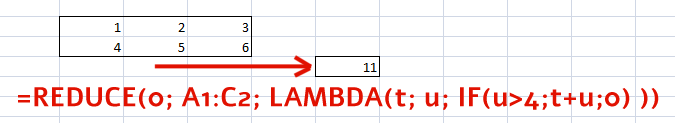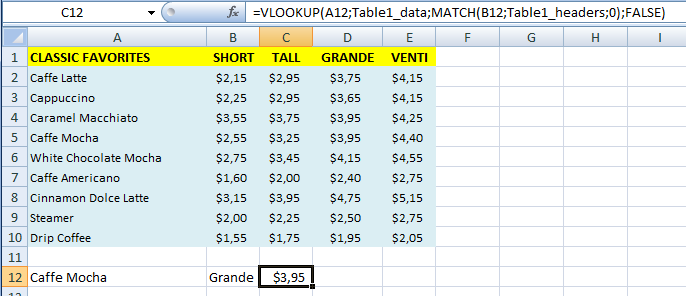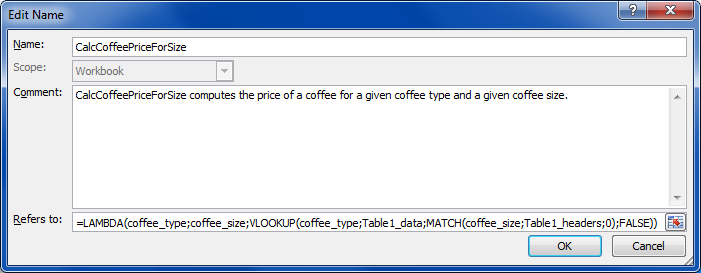xlsgen 4.9.0.17 : Fix pack for XLSB filesBuild 4.9.0.17 of xlsgen is a fix pack for issues related to XLSB files. - under certain circumstances, array formulas were not written correctly and would corrupt the Excel file (XLSB). - incorrect external reference index when reading from a XLSB file and converting to a XLSX file - generation of external reference cache when converting a XLSX file to a XLSB file - internal formula building for a number of conditional formattings when converting a XLSB file to a XLSX file | |
xlsgen 4.9.0.16 : Other Lambda functionsBuild 4.9.0.16 adds all other lambda functions introduced in Office 365 (reminder : xlsgen supports them, and they are not available in any installable Excel version other than the one associated to an Office 365 subscription).
Those functions basically iterate over the cells in a particular way, either cell by cell, row by row, and so on, and what they do is apply the lambda function on each cell value. The result is either written back to a new cell, with most functions above, or accumulated, as in functions SCAN() and REDUCE().
As for the ISOMITTED() function, it works like this :
| |||||||||||||||||||||||
xlsgen 4.9.0.15 : Lambda functionBuild 4.9.0.15 of xlsgen introduces Lambda functions, a mechanism in Excel that is meant to reduce the complexity of spreadsheets. It was introduced in 2021 as part of Office 365 subscriptions, is not available in any downloadable Excel version, but xlsgen supports it. Usually, cell with calculations end up with multiple functions nested at multiple levels, making it hard to understand and maintain over time. The fix for this is usually to either factorize a static piece of it into a defined name, or to externalize it to a VBA macro function, both of which have limitations. The limitation of static defined names is that parameters can't be passed to the defined name so a dynamic call is impossible. A limitation which isn't in VBA macros, except that VBA is a different thing than Excel functions, a different language and that it's been years that running VBA macros has become a security problem. So this lays down the path for something else, and that's lambda functions, that's how it is named in Excel. Lambda functions can be seen as a mechanism for overcoming the limit of not being able to pass arguments to defined names, while remaining in the Excel function context. Introducing lambda functions is actually straight forward. Let's assume we have a mathematical function y = x + 3. We could specify this function like this as well : x ==> x + 3, or rather function(x; x+3). Back to Excel context, if we create a defined name that we shall call y, and whose definition is =lambda(x;x+3), that's all we need then to make a call anywhere in the spreadsheet of the form y(1) and it would return 4.When we create that defined name, we can use the description to explain further details about what the function accomplishes, what the parameters are, etc. which carries a meaning to anyone who will be tasked to understand and maintain the spreadsheet over time. Anywhere in the spreadsheet where this x + 3 calculation is stored in formulas, it can be replaced by the y(x) function call and doing so this removes complexity to formulas across the entire spreadsheet.Here is another example. Assuming we have data layed down like this :
In C12, we have a calculation whose only point is to obtain the price of a coffee type of a given size. Allegedly, all what we want for this is a handy function of the form CalcCoffeePriceForSize(coffee_type; coffee_size), but in Excel we usually end up with a string of functions like this :
where A12 is the coffee type and B12 the coffee size. The MATCH function is there to find the appropriate coffee size column, and the VLOOKUP finds the coffee price for the coffee type given its coffee size. A string of Excel functions like this isn't particularly self-describing, and it would get far worse if we added error handling, etc. And that's where the lambda function mechanism comes handy. Let's create a new defined name, called CalcCoffeePriceForSize, then paste the formula above in there.Then edit this definition and replace it by :
Then edit again and prefix the above with the =LAMBDA function call along with parameters :
Don't forget to describe this function and parameters in the Comment area. And click OK. Of course if you are doing this in Excel, this won't work unless a subscription-based Excel product is being used. In other words, it does not work with Excel 2016, Excel 2019 or Excel 2021. What is being done here is pass the list of all function parameters, and then we have the calculation itself.
Now back in cell C12 where the calculation occurs, replace the previous string of formulas with :
That's it. Cell C12 is a calculated formula and the intention is self-describing. If the user needs to know more about the actual calculation, it's available, but not shown unless needed. Complexity has been lowered without compromising the maintainability of the spreadsheet. So that's a brief introduction to lambda functions. in xlsgen, creating the lambda function is done like this :
| |||||
xlsgen 4.9.0.14 : Fix for header/footerBuild 4.9.0.14 of xlsgen improves the positioning and sizing of sheet headers and footers in rendering scenarios (print, PDF, ...). This has particular effect when the content of such blocks is large. | |
xlsgen 4.9.0.13 : Fix packBuild 4.9.0.13 of xlsgen is a fix pack : - sheet header/footer : check that the length is no more than 255 characters (Excel limit). - HTML import : fix for parser - HTML import : import cells differently, assumes no content - HTML import : import XML-type markup in HTML streams - HTML import : uninitialized pointer. - HTML import : improved number mapping resolutions. For instance, a number candidate cannot be seen as an integer in Excel if it has more than 11 digits : imported as a string. | |
xlsgen 4.9.0.12 : Improved JSON, HTML and XML importsBuild 4.9.0.12 of xlsgen adds to JSON data import, HTML data import and XML data import the same properties added to CSV data import in the previous build. Namely, - AutoFormatMapping (boolean) : enable or disable the automatic pattern matching algorithm. It needs to be disabled in cases where the algorithm tries hard too much finding patterns and ends up creating more number formats than Excel actually accepts (200). - FirstRow : as the name implies this allows to tell at which first row the CSV content should be inserted. Before this, row could be specified on a per column basis, but this property is for all columns in a single statement. - FirstColumn : same than FirstRow, except for columns. Sample :
| |
xlsgen 4.9.0.11 : Improved CSV importxlsgen 4.9.0.11 adds 3 new properties to CSV import : - AutoFormatMapping (boolean) : enable or disable the automatic pattern matching algorithm. It needs to be disabled in cases where the algorithm tries hard too much finding patterns and ends up creating more number formats than Excel actually accepts (200). - FirstRow : as the name implies this allows to tell at which first row the CSV content should be inserted. Before this, row could be specified on a per column basis, but this property is for all columns in a single statement. - FirstColumn : same than FirstRow, except for columns. | |
xlsgen 4.9.0.10 : Memory performance improvementsBuild 4.9.0.10 of xlsgen improves memory performance in the following scenario : whenever a scenario implies a massive iteration amount of any of the following operations : insert row/col, delete row/col, sort row/col, remove duplicates, xlsgen 4.9.0.10 makes sure there is less memory consumption and much less memory re-allocations, making all those operations scalable. | |
xlsgen 4.9.0.9 : Range fillFilling cells is an extension of paste where a source area gets duplicated to a larger area multiple times both horizontally and vertically, hence the fill. 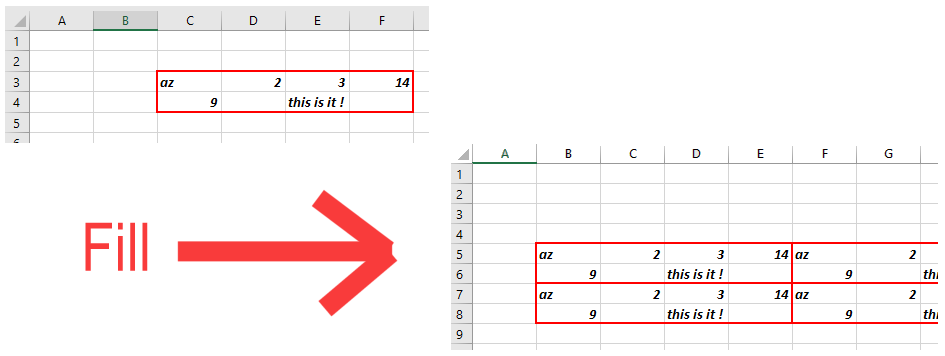 Creating a range fill As an example, you could have content at row 3 that according to some scenario needs to be duplicated in rows 6 to 8. If the paste/pasteTo function is used, this needs iteration over rows 6 to 8. But using fill, a single statement will do :
Another example is range C3:F4 that gets used in order to fill range B5:Z8 of another worksheet :
| |||||
xlsgen 4.9.0.8 : Fix for pivot table report filtersBuild 4.9.0.8 of xlsgen fixes a problem for generating custom report filters in pivot tables. The bug appeared in XLSX and XLSB files. | |
xlsgen 4.9.0.7 : Rust programming languageBuild 4.9.0.7 of xlsgen adds support for Rust as a programming language. xlsgen supports Rust as a programming language which allows to build rust applications of any size and complexity.  Rust in xlsgen Rust is a functional language popularized in a number of environments and places, and it turns out that it can also make low-level calls. The xlsgen install package takes advantage of this and comes with an interface layer (called xlsgen.rs) which exposes the entire object model to Rust code environments. Both enumerated types and interfaces are available.It is assumed that the basic Rust development or runtime environment is installed on the computer. The xlsgen interface layer does not use any particular feature of a recent Rust version, so most likely any Rust version of the language and environment is compatible with it. In fact, what xlsgen relies on is the Rust winapi crate, which provides a number of Windows types and macros that make it easier to expose and handle. Here is how a simple Rust program looks like in structure :
Here is how you build it :
Here is how you run it :
During the first run, the package manager will download a compatible version of the winapi crate in order to meet the dependency specifications, so the compuer where this runs must be online and ready to download stuff, even though this stuff has nothing to do with xlsgen.xlsgen.rs on the other hand is part of the xlsgen install package, so it can be copied over in your source code folder structure. xlsgen.rs is computer-generated by a tool that was designed to convert a COM IDL object model to a Rust compatible object model.Rust can execute low-level statements, but because of what they are those statements have to be enclosed inside an unsafe section.Here is how you put a number in cell B4 :
The return value of any call is a HRESULT, i.e. a value of zero means everything went fine, and you can look up winerr.h to find the list of existing HRESULT errors (for instance 0x80070057 = invalid parameter). Before you can load xlsgen in memory, the COM library must be loaded, which means a paired CoInitialize/CoUninitalize call. In Rust, all depending types must be declared, tha's why your typical application will include statements such as :
Last but not least, Rust macros can help group code patterns together. For instance, if you'd like to create a pointer to an object, initialize to null, you would declare a macro like this :
And then you would use this macro like this :
Here is a Rust sample application in full that creates a spreadsheet with two sheets, puts a couple numbers in it and reads back the content of a cell. It's available in the /samples folder of the xlsgen install :
Here is an excerpt from xlsgen.rs :
| |
xlsgen 4.9.0.6 : Fix for relative cells (II)Build 4.9.0.6 of xlsgen fixes another problem related to relative cells and inserting/deleting rows and columns. This time the problem could corrupt the Excel file without producing an error message, and was related to rebuilding internal shared formulas. | |
xlsgen 4.9.0.5 : Fix for relative cellsBuild 4.9.0.5 of xlsgen fixes a problem related to manipulating rows/columns with formulas using partially relative rows or columns, such as R$170 (R is relative as a column, 170 is an absolute reference due to the presence of the $ prefix). Inserting, deleting rows or columns would corrupt such formulas. There was no problem with cell references either not relative at all (for instance $A$5), or both relative for rows and columns (for instance A5). | |
xlsgen 4.9.0.4 : Style optimisationxlsgen 4.9.0.4 adds a new property to the xlsgen object model, to be used before loading files. This Style optimisation property allows to disable the style optimisation algorithm done by xlsgen on behalf of the client application, trying to remove useless styles. This algorithm is on by default and has been going on for years, it is nothing new. By setting this property as false, the algorithm is disabled, in order to meet scenarios where style optimization is not expected to occur (i.e. pure template scenarios). engine.Workbooks.StyleOptimisation = False engine.Open("mytemplatefile.xlsx", "") ... | |
xlsgen 4.9.0.3 : Elapsed timeBuild 4.9.0.3 of xlsgen adds direct support for elapsed time, i.e. time used with either hour, minute or second enclosed in square brackets, as in [hh]:mm:ss in order to display out of boundaries numbers. Using elapsed time, you can display with 30:00:00 the fact that you've had an event lasting 30 hours, notably bypassing the implicit limit of 24 hours. All it takes is to pass 30:00:00 as a date and apply a number format of the form [h]:mm:ss. It works like this : worksheet->Cell[2][1]->HtmlDate = L"<div format=\"[h]:mm:ss\">30:00:00</div>"; In Excel this is effectively stored as an elapsed duration of 30 hours, not a display artefact. Which means that formulas that depend on it can do their calculations properly. Square brackets can apply to minutes or seconds as well, to represent an arbitrary duration in minutes or seconds. This feature has been in Excel just about forever, but it was not added to xlsgen until now. | |
xlsgen 4.9.0.2 : Fix pack for memory leaksBuild 4.9.0.2 of xlsgen removes half a dozen memory leaks, in all parts of the library. This makes sustained scenarios better work. | |
xlsgen 4.9.0.1 : Retargeting name scopeBuild 4.9.0.1 of xlsgen makes it possible to retarget the scope of a defined name. Particularly make it local to a sheet. To that end, the Local property of existing named ranges can be set accordingly as in : // let's say we have two sheets, Sheet1 and Sheet2 // also let's say range2 = Sheet2!R2C2:R20C5, and of global scope workbook->WorksheetByName[L"Sheet1"]->DynamicRange[L"range2"]->Local = TRUE; // tell range2 to be local to Sheet2 | |
xlsgen 4.9 ships !xlsgen 4.9 developer friendly edition ships ! Features, most notably : - multithreaded calc engine - PDF Unicode and font embedding - SVG charts - HTML markup for rich labels - Rendering treemaps and sunbursts - Advanced OpenOffice - Performance improvements | |
xlsgen 4.9 preview #7 : Improved LibreOffice/OpenOfficexlsgen 4.9 adds the following support to LibreOffice/OpenOffice files :
| |
xlsgen 4.9 preview #6 : Performance improvementsxlsgen 4.9 includes performance improvements. Those are particularly noticeable in server scenarios where xlsgen runs for long periods of time.
| |