| xlsgen > overview > Borders |
Borders are responsible for individual cell borders, including the 4 main borders, plus the two diagonals. Border options are accessed by right-clicking on a cell and choosing Format Cell and then clicking on the Borders tab. The most common border options are also provided in the formatting toolbar.
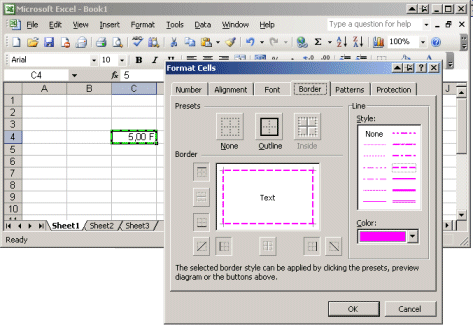
The borders object manages all individual borders. Borders are part of the current cell style. The IXlsBorders programming interface provides access to individual borders. See IXlsBorder for more information.
Borders include the following individual borders :
Alternatively, each individual border can be assigned a style and a color. See enumBorderStyle for more information.
Because of their nature, borders between two adjacent cells are shared. This can have a side effect on how the programmer expected borders to behave, and how they eventually show in Excel. For instance, there is no way to assign an outlining border to a range of cells at the same time. The reason for that is that an outlining border can be broken down in as much as 3 or 9 distinct borders, and each of them must be individually created and set. The user interface in Excel uses tricks to make users believe they can select a range of cells and apply a border without much work. Actually, Excel creates all underlying individual borders without letting the user know about it.

In order to produce the result above (please note the borders on the left column are all the same, while borders on the right column are distinct), the following code is required :
| VB code |
Dim style As IXlsStyle Set style = wksht.NewStyle ' ' column on the left ' ' create a style : bold + border style.Font.Color = colorBlack style.Font.Bold = True style.Borders.Top.style = border_medium style.Borders.Top.Color = colorMagenta style.Borders.Left.style = border_medium style.Borders.Left.Color = colorMagenta style.Borders.Right.style = border_medium style.Borders.Right.Color = colorMagenta style.Borders.Bottom.style = border_medium style.Borders.Bottom.Color = colorMagenta style.Apply wksht.Label(4, 3) = "First Name" ' another style, change only the bold property Dim style2 As IXlsStyle Set style2 = style.Duplicate style2.Font.Bold = False style2.Apply wksht.Label(5, 3) = "First Name1" wksht.Label(6, 3) = "First Name2" wksht.Label(7, 3) = "First Name3" wksht.ColWidth(3) = 12 ' ' column on the right ' ' another style : bold + border Dim style3 As IXlsStyle Set style3 = wksht.NewStyle style3.Font.Color = colorBlack style3.Font.Bold = True style3.Borders.Top.style = border_doubles style3.Borders.Top.Color = colorRed style3.Borders.Left.style = border_doubles style3.Borders.Left.Color = colorRed style3.Borders.Right.style = border_doubles style3.Borders.Right.Color = colorRed style3.Borders.Bottom.style = border_doubles style3.Borders.Bottom.Color = colorRed style3.Apply wksht.Label(4, 5) = "Last Name" ' another style : change bold, and remove one border Dim style4 As IXlsStyle Set style4 = style3.Duplicate style4.Font.Bold = False style4.Borders.Bottom.style = border_none style4.Apply wksht.Label(5, 5) = "Last Name1" ' another style : remove one border Dim style5 As IXlsStyle Set style5 = style4.Duplicate style5.Borders.Top.style = border_none style5.Apply wksht.Label(6, 5) = "Last Name2" ' another style : remove bold, remove one border Dim style6 As IXlsStyle Set style6 = style3.Duplicate style6.Font.Bold = False style6.Borders.Top.style = border_none style6.Apply wksht.Label(7, 5) = "Last Name3" wksht.ColWidth(5) = 12 |
| C# code |
IXlsStyle style = wksht.NewStyle(); // // column on the left // // create a style : bold + border style.Font.Color = (int) xlsgen.enumColorPalette.colorBlack; style.Font.Bold = 1; style.Borders.Top.Style = xlsgen.enumBorderStyle.border_medium; style.Borders.Top.Color = (int) xlsgen.enumColorPalette.colorMagenta; style.Borders.Left.Style = xlsgen.enumBorderStyle.border_medium; style.Borders.Left.Color = (int) xlsgen.enumColorPalette.colorMagenta; style.Borders.Right.Style = xlsgen.enumBorderStyle.border_medium; style.Borders.Right.Color = (int) xlsgen.enumColorPalette.colorMagenta; style.Borders.Bottom.Style = xlsgen.enumBorderStyle.border_medium; style.Borders.Bottom.Color = (int) xlsgen.enumColorPalette.colorMagenta; style.Apply(); wksht.set_Label(4, 3, "First Name"); // another style, change only the bold property IXlsStyle style2 = style.Duplicate(); style2.Font.Bold = 0; style2.Apply(); wksht.set_Label(5, 3, "First Name1"); wksht.set_Label(6, 3, "First Name2"); wksht.set_Label(7, 3, "First Name3"); wksht.set_ColWidth(3, 12); // // column on the right // // another style : bold + border IXlsStyle style3 = wksht.NewStyle(); style3.Font.Color = (int) xlsgen.enumColorPalette.colorBlack; style3.Font.Bold = 1; style3.Borders.Top.Style = xlsgen.enumBorderStyle.border_doubles; style3.Borders.Top.Color = (int) xlsgen.enumColorPalette.colorRed; style3.Borders.Left.Style = xlsgen.enumBorderStyle.border_doubles; style3.Borders.Left.Color = (int) xlsgen.enumColorPalette.colorRed; style3.Borders.Right.Style = xlsgen.enumBorderStyle.border_doubles; style3.Borders.Right.Color = (int) xlsgen.enumColorPalette.colorRed; style3.Borders.Bottom.Style = xlsgen.enumBorderStyle.border_doubles; style3.Borders.Bottom.Color = (int) xlsgen.enumColorPalette.colorRed; style3.Apply(); wksht.set_Label(4, 5, "Last Name"); // another style : change bold, and remove one border IXlsStyle style4 = style3.Duplicate(); style4.Font.Bold = 0; style4.Borders.Bottom.Style = xlsgen.enumBorderStyle.border_none; style4.Apply(); wksht.set_Label(5, 5, "Last Name1"); // another style : remove one border IXlsStyle style5 = style4.Duplicate(); style5.Borders.Top.Style = xlsgen.enumBorderStyle.border_none; style5.Apply(); wksht.set_Label(6, 5, "Last Name2"); // another style : remove bold, remove one border IXlsStyle style6 = style3.Duplicate(); style6.Font.Bold = 0; style6.Borders.Top.Style = xlsgen.enumBorderStyle.border_none; style6.Apply(); wksht.set_Label(7, 5, "Last Name3"); wksht.set_ColWidth(5, 12); |
| C/C++ code |
xlsgen::IXlsStylePtr style = wksht->NewStyle(); // // column on the left // // create a style : bold + border style->Font->Color = xlsgen::colorBlack; style->Font->Bold = TRUE; style->Borders->Top->Style = xlsgen::border_medium; style->Borders->Top->Color = xlsgen::colorMagenta; style->Borders->Left->Style = xlsgen::border_medium; style->Borders->Left->Color = xlsgen::colorMagenta; style->Borders->Right->Style = xlsgen::border_medium; style->Borders->Right->Color = xlsgen::colorMagenta; style->Borders->Bottom->Style = xlsgen::border_medium; style->Borders->Bottom->Color = xlsgen::colorMagenta; style->Apply(); wksht->Label[4][3] = "First Name"; // another style, change only the bold property xlsgen::IXlsStylePtr style2 = style->Duplicate(); style2->Font->Bold = FALSE; style2->Apply(); wksht->Label[5][3] = "First Name1"; wksht->Label[6][3] = "First Name2"; wksht->Label[7][3] = "First Name3"; wksht->ColWidth[3] = 12; // // column on the right // // another style : bold + border xlsgen::IXlsStylePtr style3 = wksht->NewStyle(); style3->Font->Color = xlsgen::colorBlack; style3->Font->Bold = TRUE; style3->Borders->Top->Style = xlsgen::border_doubles; style3->Borders->Top->Color = xlsgen::colorRed; style3->Borders->Left->Style = xlsgen::border_doubles; style3->Borders->Left->Color = xlsgen::colorRed; style3->Borders->Right->Style = xlsgen::border_doubles; style3->Borders->Right->Color = xlsgen::colorRed; style3->Borders->Bottom->Style = xlsgen::border_doubles; style3->Borders->Bottom->Color = xlsgen::colorRed; style3->Apply(); wksht->Label[4][5] = "Last Name"; // another style : change bold, and remove one border xlsgen::IXlsStylePtr style4 = style3->Duplicate(); style4->Font->Bold = FALSE; style4->Borders->Bottom->Style = xlsgen::border_none; style4->Apply(); wksht->Label[5][5] = "Last Name1"; // another style : remove one border xlsgen::IXlsStylePtr style5 = style4->Duplicate(); style5->Borders->Top->Style = xlsgen::border_none; style5->Apply(); wksht->Label[6][5] = "Last Name2"; // another style : remove bold, remove one border xlsgen::IXlsStylePtr style6 = style3->Duplicate(); style6->Font->Bold = FALSE; style6->Borders->Top->Style = xlsgen::border_none; style6->Apply(); wksht->Label[7][5] = "Last Name3"; wksht->ColWidth[5] = 12; |
xlsgen documentation. © ARsT Design all rights reserved.