| xlsgen > overview > Excel 2007/2010 file format generation |
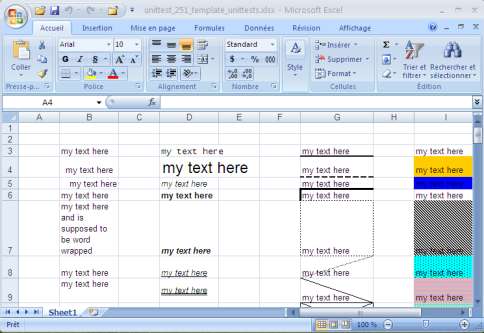
xlsgen supports native Excel 2007/2010/2013/2016 file format generation. The following file format extensions are supported :
Those files are made of a number of XML and binary parts in a regular zip file. If you rename the file, you can look inside it. Microsoft provides partial document specifications for those file formats.
From a feature perspective, the new file formats support existing Excel capabilities, and introduce new capabilities. One of the most welcome, and greatest incentive to use the new file format, is that the spreadsheet grid is extended to 1 million rows and 16,384 columns, compared to 65,536 rows and 256 columns (or 16 times more rows, and 64 times more columns). In addition, limitations with colors are alleviated, meaning that the individual elements can use the entire 24-bit RGB space. That's two limitations among a number of others documented here.
xlsgen continues to work as usual, and adds new scenarios for Excel 2007 file formats :
// here follows a piece of code in C/C++ // we generate an Excel 2007 file from scratch xlsgen::IXlsWorkbookPtr wbk; wbk = engine->New( L"unittest_251_styles.xlsx" ); xlsgen::IXlsWorksheetPtr wksht1 = wbk->AddWorksheet( L"Sheet1" ); xlsgen::IXlsStylePtr s0 = wksht1->NewStyle(); xlsgen::IXlsStylePtr s1 = wksht1->NewStyle(); s1->Pattern->BackgroundColor = 0x00FF0000; s1->Pattern->Pattern = xlsgen::pattern_solid; s1->Apply(); wksht1->Number[2][4] = 2; wksht1->Number[3][4] = -3; s0->Apply(); wksht1->Float[4][4] = 3.1415926536; wksht1->Number[5][4] = 2; wksht1->Number[6][4] = 3; wksht1->Float[7][4] = 3.1415; wksht1->Label[3][2] = L"SUM"; wksht1->Formula[4][2] = L"=SUM(D2:D4;D5:D7)"; wksht1->Select(2,4,7,4); wbk->Close();
// here follows a piece of code in C/C++ // we generate an Excel 2007 file from an existing Excel 97-2003 file xlsgen::IXlsWorkbookPtr wbk; wbk = engine->Open( L"unittest_251_styles.xls", L"unittest_251_styles.xlsx" ); wbk->Close();
// here follows a piece of code in C/C++ // we open an existing Excel 97-2003, make changes and save as // an Excel 2007 file xlsgen::IXlsWorkbookPtr wbk; wbk = engine->Open( L"unittest_251_styles.xls", L"unittest_251_styles.xlsx" ); xlsgen::IXlsWorksheetPtr wksht1 = wbk->WorksheetByIndex[1]; wksht1->Label[3][2] = L"SUM"; wksht1->Formula[4][2] = L"=SUM(D2:D4;D5:D7)"; wbk->Close();
// here follows a piece of code in C/C++ // we open an existing Excel 2007, make changes and save as // an Excel 2007 file xlsgen::IXlsWorkbookPtr wbk; wbk = engine->Open( L"unittest_251_styles.xlsx", L"unittest_251_styles.xlsx" ); xlsgen::IXlsWorksheetPtr wksht1 = wbk->WorksheetByIndex[1]; wksht1->Label[3][2] = L"SUM"; wksht1->Formula[4][2] = L"=SUM(D2:D4;D5:D7)"; wbk->Close();
Notice the x above in the target filenames. This is the only difference with regular xlsgen source code. This is great news since you can leverage your existing source code, and can easily switch to the Excel file format version that meets your needs. In addition, since existing code can be used to create Excel 2007 files, it means you can use the source code generation tool in order to produce the source code from an arbitrary Excel 97-2003 file, using the programming language of your choice. That certainly makes it easy to work with xlsgen without learning the object model, a huge time saver.
What are Excel features preserved and converted over ?
In addition to the above, you can work with :
The install has samples to get you started in a number of programming languages.

Here is, to get an idea, a illustration of the spreadsheet grid size changes :

xlsgen documentation. © ARsT Design all rights reserved.