xlsgen 5.0.0.22 : Fix packBuild 5.0.0.22 of xlsgen is a fix pack. Includes the following fixes : - better rendering of date axis in charts wherever applicable. For instance, the number of labels along the axis is made so it's more readable. - improved shape size compute for rendering purposes. | |
xlsgen 5.0.0.21 : Print Row and Col headings (II)Build 5.0.0.21 of xlsgen improves printing row and column headings (print, PDF, ...). It clips shapes and other objects so they don't overlap headings. | |
xlsgen 5.0.0.20 : Functions GROUPBY, PIVOTBY, PERCENTOFBuild 5.0.0.20 of xlsgen adds read and write support for the following functions :
Functions are available from Microsoft in Excel 365. In beta at the time of writing. | |
xlsgen 5.0.0.19 : Preserving Python in Excel filesBuild 5.0.0.19 of xlsgen ensures that Excel files storing Python functions coming from the recent Python in Excel feature introduced by Microsoft are preserved as is. Most notably, supporting reading and writing the new PY() function. xlsgen does not run Python script however. If you want to use xlsgen and Python together, you can load xlsgen from a python environment and continue from there. This has been available forever. | |
xlsgen 5.0.0.18 : PowerShell scriptingBuild 5.0.0.18 of xlsgen adds support for running Windows PowerShell scripts. Windows PowerShell is part of Windows and is more security-aware than other scripting languages such as VBScript and JScript. Since it can create and run COM object instances, and expose the object model to the client application, it is important to make it available to everyone in the context of xlsgen applications. Windows PowerShell scripts are .ps1 files. And PowerShell is one of the available programming language targets available in the automatic source code generation tool that comes with the xlsgen install so you can get going in a snap. Build 5.0.0.18 comes with a code sample (/samples/PowerShell) that creates a simple worksheet. A copy of it is below. Note that the xlsgen object model has constants (enumerated types) that PowerShell does not expose after reading the xlsgen type-library so we are making available, also in code samples, a file called xlsgen.ps1 that exposes all constants available from the object model. Below is a code sample using PowerShell :
| |
xlsgen 5.0.0.17 : Advanced data sorting (II)Build 5.0.0.17 of xlsgen complements build 5.0.0.15 related to sorting data. It comes with the following features : - support for sorting horizontally - support for merged cells inside the sort area. Merged cells are preserved if they satisfy a number of logical constraints, otherwise the cells are unmerged. - support for sorting inside auto-filters. A Sort property is now available in the auto-filter object, and saved as such in the file so you can combine sorting and filtering. | |
xlsgen 5.0.0.16 : Fix for page breaksBuild 5.0.0.16 of xlsgen fixes a problem related to page breaks in XLSX and XLSB files which appears in Excel's user interface. Excel can't handle print areas made of adjacent areas, as it breaks print previews in Excel, so a special flag is added to disable the problem altogether. | |
xlsgen 5.0.0.15 : Advanced data sortingBuild 5.0.0.15 of xlsgen adds advanced data sorting. Before this build, sorting on values was already available. This build adds the following :
This is illustrated as follows :  Sort on values (ascending) by column C 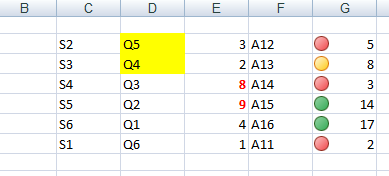 Sort on background cell color (descending) by column D  Sort on cell font color (ascending) by column E  Sort on icons (ascending) by column G Any number of sort conditions can be added (up to 3 if you target XLS files) so if you'd like to sort on column C then on column D, the corresponding conditions can be added to the tree of conditions, accordingly. Here is an example for sorting on background cell color :
And another one for sorting on icons (related to existing conditional formatting of type icon) :
| |||||
xlsgen 5.0.0.14 : Security fix for WebP filesBuild 5.0.0.14 of xlsgen has a security fix related to WebP pictures. A 0-day vulnerability in the official libWebp library for reading/writing WebP pictures has been discovered. xlsgen relies on libWebp so it needed to be patched as well. | |
xlsgen 5.0.0.13 : Advanced data labels (II)Build 5.0.0.13 of xlsgen introduces additional features to data labels, this time the ability to set a custom shape to the whole series of data points, or only one data point.  Custom data label shapes xlsgen reads, writes, renders, and exposes in the automatic source code generation tool (xlscodegen.exe) this new feature. It is available for all XLSX/XLSB files. Notably it is not available for XLS files because Excel does not create internal records for this XLS files. This feature was made available by Microsoft first back in Excel 2013, as noted here. Here is how to set a custom data label shape for an entire series of data points :
And here is how to do it for a single data point :
Shape types are to be chosen from the following enumVectorShape enumeration. | |
xlsgen 5.0.0.12 : Advanced data labelsBuild 5.0.0.12 of xlsgen introduces advanced data labels in charts.  Data labels leader lines (in red) It is made of the following : - Exposure in the object model, Read, Write, and exposure in the automatic source code generation tool (xlscodegen.exe) of data labels leader lines (see picture above), which are used to draw lines between data labels with custom positions and the actual chart data. This is for all Excel files (XLS, XLSX, XLSB, ...) With this exposure, leader line formatting (color, width, style) can be accessed with the following type of code : (C++)
- Exposure of arrow/symbol formatting at the end of leader lines, both ends. Read, Write, and also exposure in the automatic source code generation tool (xlscodegen.exe). This is for all Excel files (XLS, XLSX, XLSB, ...). With this, as pictured above, you can add a symbol such as a triangle. And it works like this with a couple lines of code : (C++)
- Extension of data label leader lines to chart types other than pie charts. Before Excel 2013, data label leader lines were exposed in Excel but only for pie charts (and their variants such as the doughnut). With Excel 2013, Excel extended the data label leader lines to all chart types, that is, bars, lines, XY charts, ... What xlsgen does is provide Read and Write support for this as well. Also, what xlsgen does additionally is to render those formatted data label leader lines for all chart types. This comes at no cost for a client application since not even one line of code is needed for that. Last but not least, it is important, as xlsgen keeps adding a lot of micro details API to the object model, which can be daunting to learn, grasp and handle, it is reminded that in fact the best way to get your job done is by using a particular feature by hand in Excel, saving the file, and then using our automatic source code generation tool (xlscodegen.exe) in order to obtain the corresponding source code, in one of many of the supported programming languages. It cannot be faster this way. | |
xlsgen 5.0.0.11 : Performance fix pack (III)Build 5.0.0.11 of xlsgen is a memory and speed performance again. It improves up to x5 the speed of writing XLSX/XLSB files with many relationships, such as files with many hyperlinks (but not only this scenario). | |
xlsgen 5.0.0.10 : Behavior of worksheet deletionBuild 5.0.0.10 of xlsgen makes a change in behavior when a worksheet is deleted. Before this build, when a worksheet was deleted, its content would be internally erased, but the worksheet itself would still appear as part of the worksheet collection of the current workbook. And only when closing the workbook would the worksheet be actually not written back in the file, hence the worksheet deletion. Beginning with this build, a worksheet deleted by a statement such as worksheet.Delete() immediately disappear from the worksheet collection, making it more natural to program worksheets. | |
xlsgen 5.0.0.9 : Performance fix pack (II)Build 5.0.0.9 of xlsgen adds up on the previous build and improves both speed and memory performance of xlsgen : - faster reading of files with many shapes - better scaling of memory when processing many hyperlinks and shapes | |
xlsgen 5.0.0.8 : Performance fix packBuild 5.0.0.8 of xlsgen is a performance fix pack, and also contains a fix for cell metadata : - better handling of XLSX files with many internal relationships (hyperlinks) to avoid GPF case. - removed most middle layer API calls to traverse relationships, avoiding bottleneck in files with many internal relationships - refactored code in tables and pivot tables that were indirect bottlenecks as well Also a fix for cell metadata to better return hit test for cells containing hyperlinks. | |
xlsgen 5.0.0.7 : Fix pack for pivot tablesBuild 5.0.0.7 of xlsgen is a fix pack for pivot table rendering : - introduction of Outline and Compact rendering algorithms - better reading of existing pivot table layout setting from XLSX fles - cell indent is now 3 space chars instead of 2 space chars, used notably in Compact rendering algorithm Pivot table rendering has now 3 rendering layout algorithms depending on your choosing : Tabular, Outline and Compact. Differences is that Outline and Compact don't have subtotals and grandtotals. Compact has all row fields in a single column (hierarchically), as opposed to one column per row field. | |
xlsgen 5.0.0.6 : Fix packBuild 5.0.0.6 of xlsgen is a fix pack. - Systematic crash during pivot table generation in XLSX files. This is now fixed. - Unable to read item groupings from existing pivot tables in XLSX files due to creative usage of XML standard in Excel. This is now fixed too. - Crash when reading complex pivot tables from XLSB files. Fixed. | |
xlsgen 5.0.0.5 : Preserve color themesBuild 5.0.0.5 of xlsgen ensures that color details are preserved as is during read/write and file conversion (such as XLSX to XLSB for instance). This preserves palette indexes, color themes, rgbs, ... along with color effects such as tint, alpha, shade, luminosity modulation. This is for colors in cells and in shapes. | |
xlsgen 5.0.0.4 : Print Row and Col headingsBuild 5.0.0.4 of xlsgen adds support for rendering row and column headings in scenarios such as Print, export to PDF, XPS, ...  row and column headings in xlsgen The row and col headings in Excel is in the print settings dialog, sheet tab. And is on a per worksheet basis. | |
xlsgen 5.0.0.3 : Fix for horizontal bar chart renderingBuild 5.0.0.3 of xlsgen fixes a problem related to rendering charts with horizontal bars that happen to also be stacked and stretched. Rendering was incorrect and some of the bars could be clipped entirely. | |